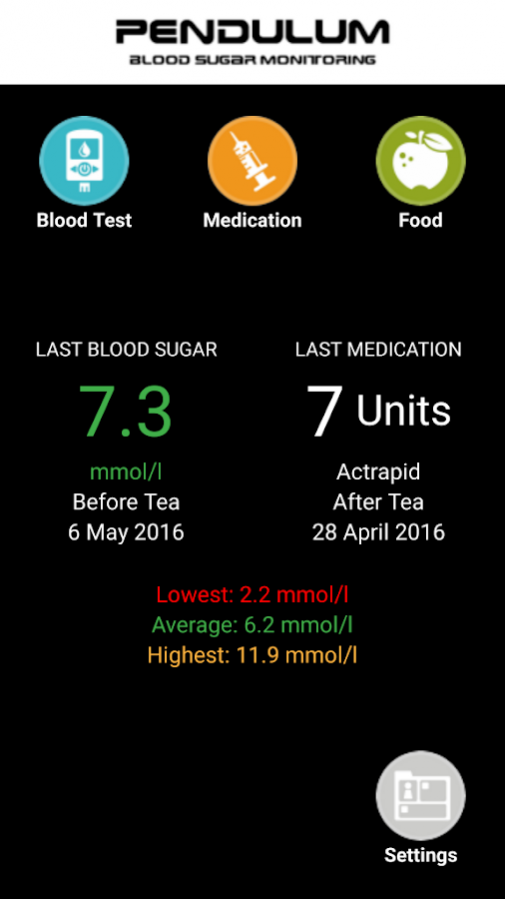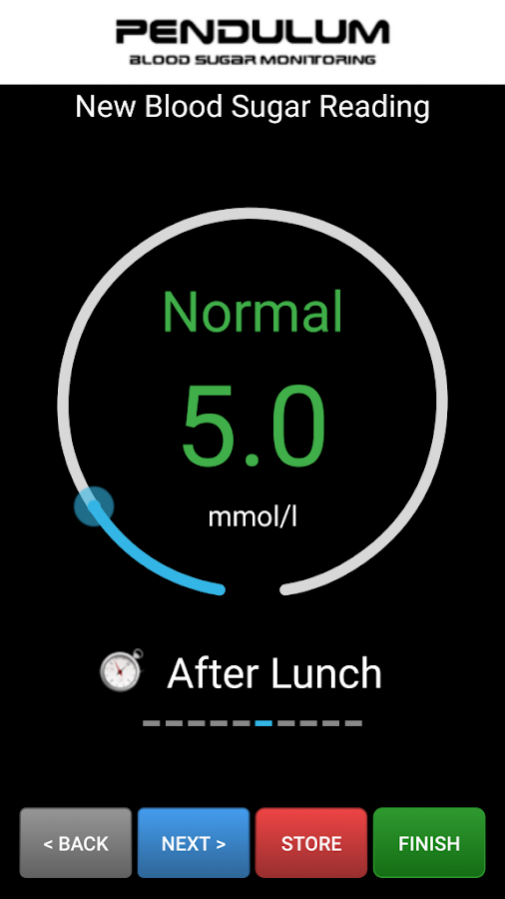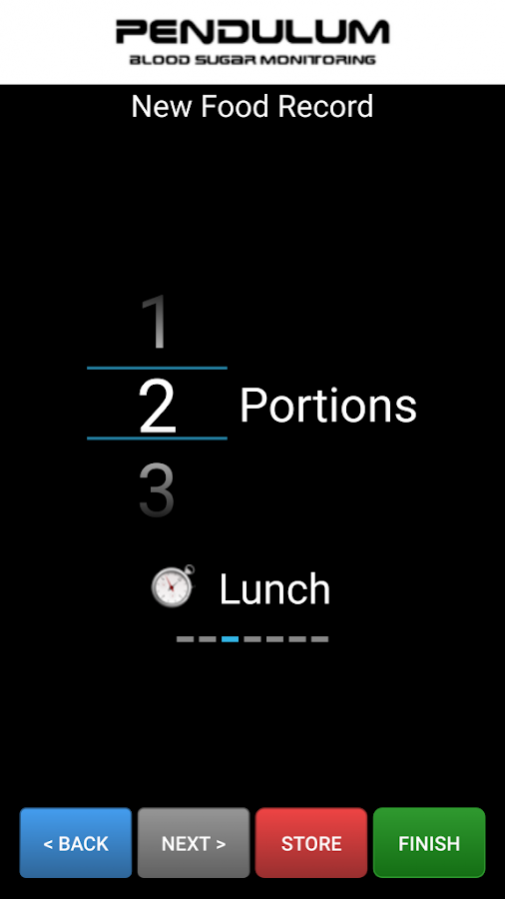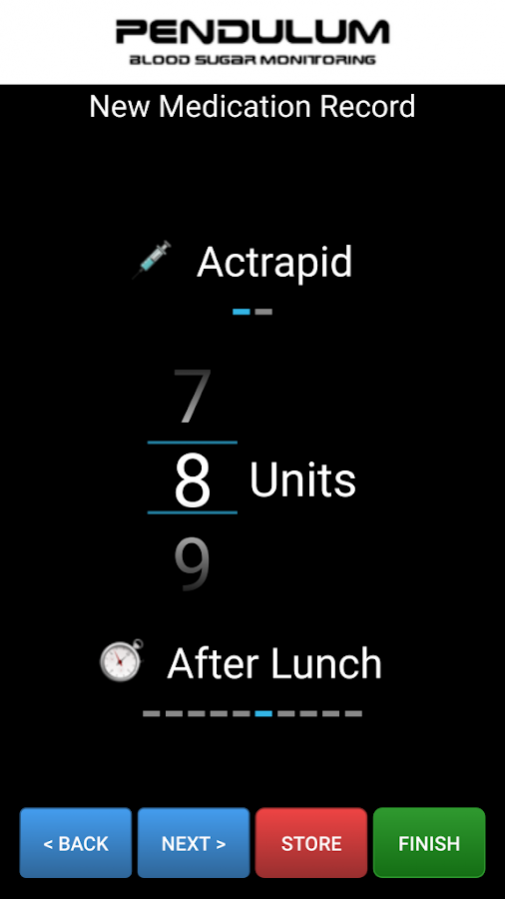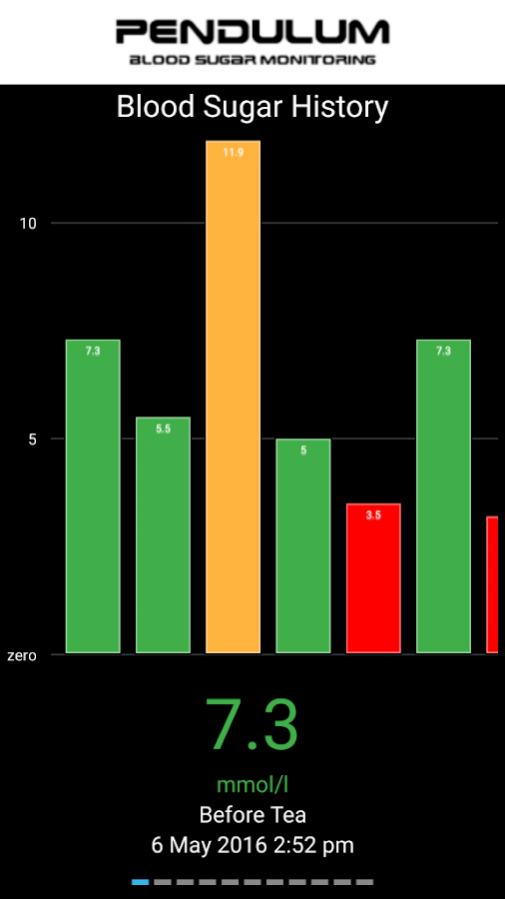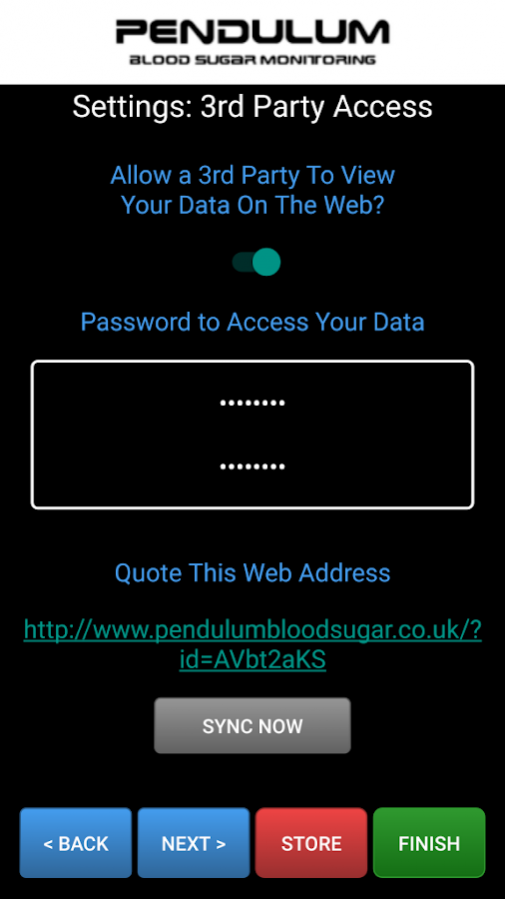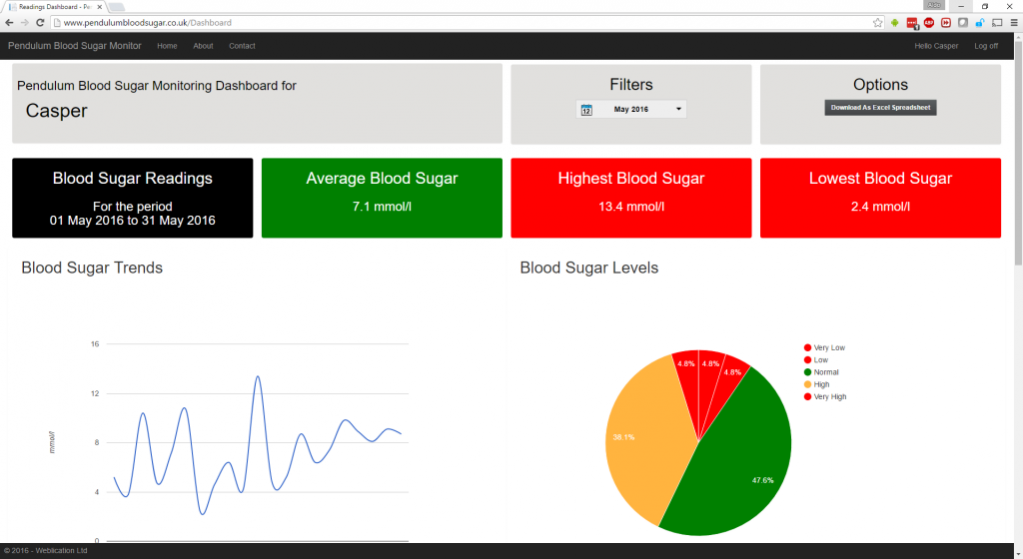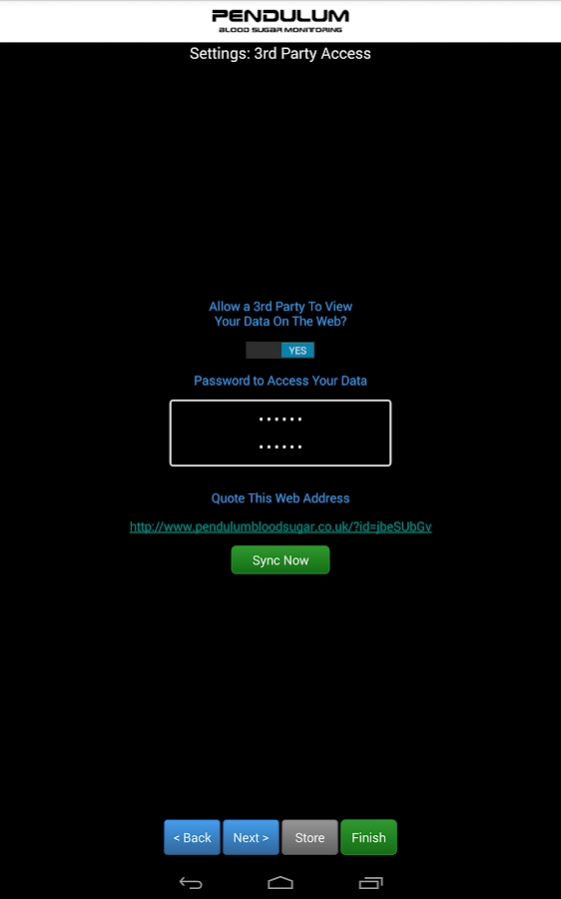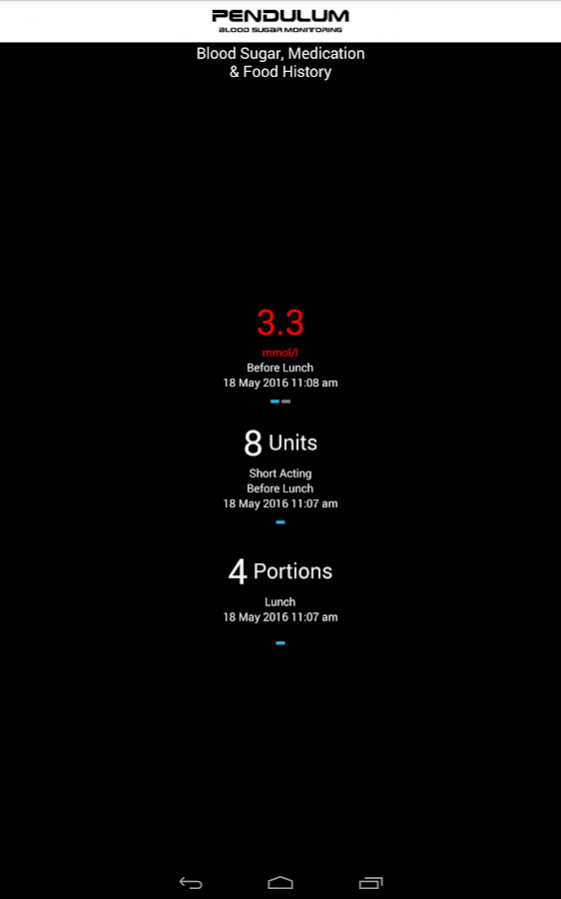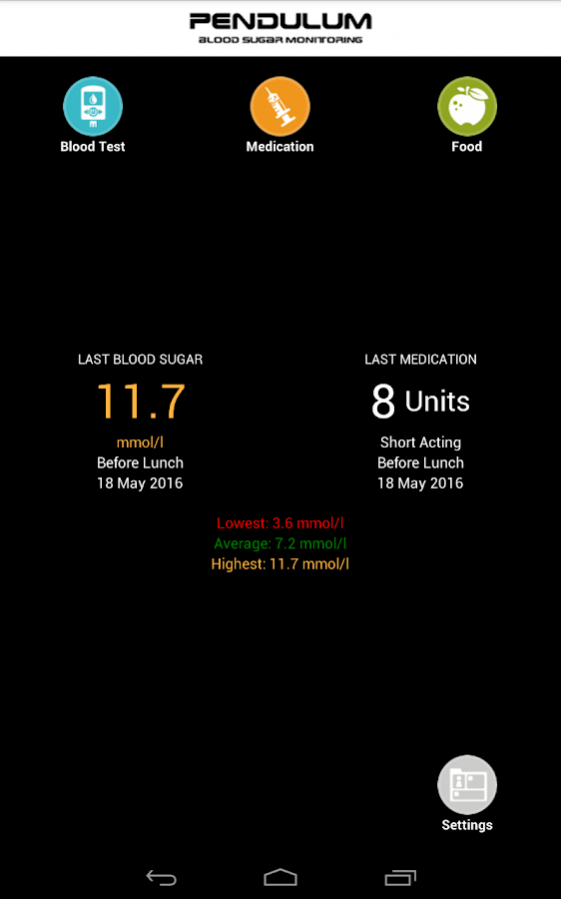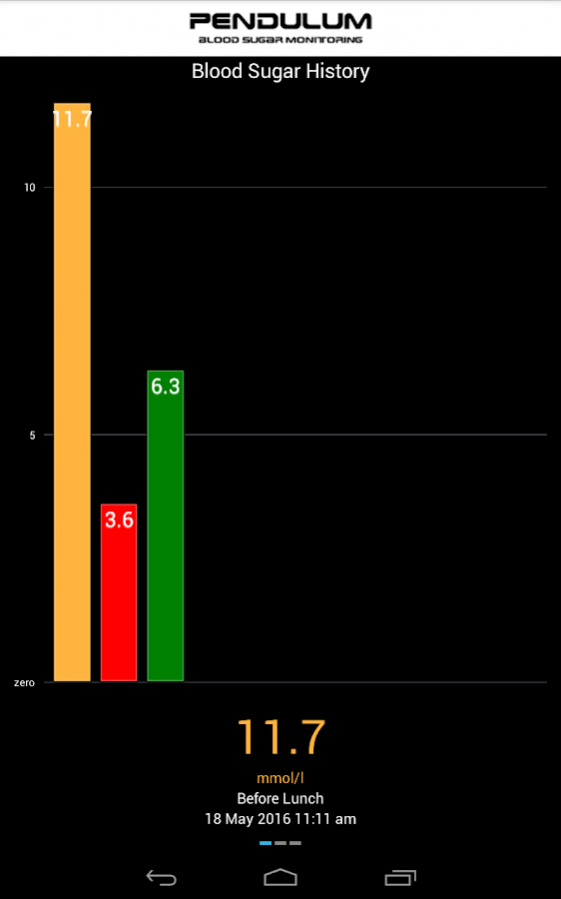Pendulum Blood Sugar Monitor 1.5
Paid Version
Publisher Description
Manage your diabetes more effectively by quickly and easily tracking your blood glucose levels, food intake and medication.
Publish all of your readings and medication to the companion website instantly, so that a nurse/physician/carer can review your progress.
Features a high contrast colour scheme, bold graphics and wizard like user interface to make things easier for those with limited eye sight.
You can configure the units used for your blood glucose readings, whether you measure your food intake using portions or grams of carbohydrate, as well as the medication types and dosages you regularly use and the colours used to indicate readings that are in and out of the normal range.
No identifying information collected. All reading data and notes are encrypted internally in the application and externally in the companion website.
About Pendulum Blood Sugar Monitor
Pendulum Blood Sugar Monitor is a paid app for Android published in the Health & Nutrition list of apps, part of Home & Hobby.
The company that develops Pendulum Blood Sugar Monitor is Weblication Ltd. The latest version released by its developer is 1.5.
To install Pendulum Blood Sugar Monitor on your Android device, just click the green Continue To App button above to start the installation process. The app is listed on our website since 2018-01-31 and was downloaded 1 times. We have already checked if the download link is safe, however for your own protection we recommend that you scan the downloaded app with your antivirus. Your antivirus may detect the Pendulum Blood Sugar Monitor as malware as malware if the download link to com.weblication.pendulum is broken.
How to install Pendulum Blood Sugar Monitor on your Android device:
- Click on the Continue To App button on our website. This will redirect you to Google Play.
- Once the Pendulum Blood Sugar Monitor is shown in the Google Play listing of your Android device, you can start its download and installation. Tap on the Install button located below the search bar and to the right of the app icon.
- A pop-up window with the permissions required by Pendulum Blood Sugar Monitor will be shown. Click on Accept to continue the process.
- Pendulum Blood Sugar Monitor will be downloaded onto your device, displaying a progress. Once the download completes, the installation will start and you'll get a notification after the installation is finished.